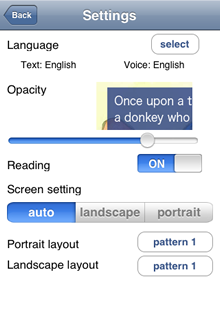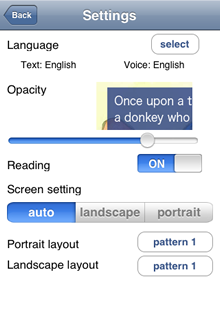|
- [ Language ] button
- You can select language.
![[ Language ] button](images/img013.png) - You can select language in text and voice separately.
- [ Opacity ] slider button
- You can adjust opacity of subtitle background.
- [ Reading ] button
- "On" and "Off" can be switched by doing the reading button in the tap.
- [ Screen setting ] button
- You can select automatic, landscape, or portrait.
- [ Portrait layout ] button
- When the pattern1 button is done in the tap, the switch drum is displayed.
It drags and the button arrangement is selected.
![[ Portrait layout ] pattern1](../yume00_j/images/img014.png) pattern1 pattern1![[ Portrait layout ] pattern2](../yume00_j/images/img016.png) pattern2 pattern2- [ Landscape layout ] button
- When the pattern1 button is done in the tap, the switch drum is displayed.
It drags and the button arrangement is selected.
![[ Landscape layout ] pattern1](../yume00_j/images/img017.png) pattern1 pattern1![[ Landscape layout ] pattern2](../yume00_j/images/img018.png) pattern2 pattern2 |