Product introductions : Read |
|
ReadOn a top screen, [ Read ] button is done in the tap on a top screen, It can be read story.
[ Read ] button is done in the tap on a top screen, It can be read story.
|
|
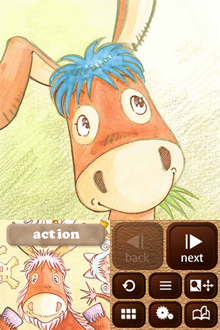 |
Various action buttons |
Japanese / [English]
Product introductions : Read |
|
ReadOn a top screen, [ Read ] button is done in the tap on a top screen, It can be read story.
[ Read ] button is done in the tap on a top screen, It can be read story.
|
|
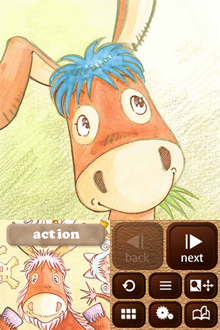 |
Various action buttons |